Page 1 of 1
All Enabled value go NO in Hardware Interfaces
Posted: Sat Jul 23, 2011 4:57 am
by Autodomain
Hi Scott,
On my machine, Atom 330, Windows Home Server, all Property Enabled in "Hardware Interfaces" go NO without reasons every 2 or 3 days randomly. I have no error message, no dump file. The only think I have to do is re-enable all Hardware Interface and wait for next time.
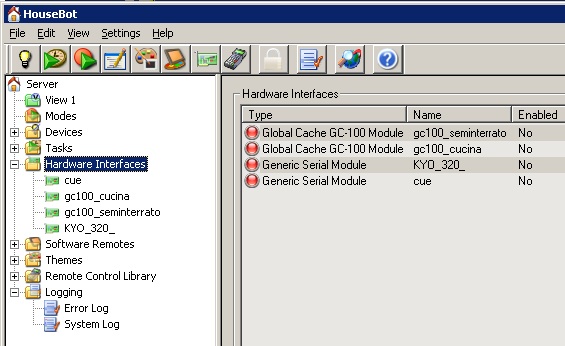
- error.jpg (61.39 KiB) Viewed 6852 times
I need some advice.
Thanks
Re: All Enabled value go NO in Hardware Interfaces
Posted: Sun Jul 24, 2011 5:56 pm
by Steve Horn
I have a similar problem with one of my serial interfaces. Just one... of several. In my case its triggered by the auto Windows XP update process that typically requires and does a subsequent reboot. I suspect it is the driver for the 4 port serial card, but I have no proof. I just put up with it. None of that helps you though, but it feels good to vent. Maybe Scott has an idea...
Re: All Enabled value go NO in Hardware Interfaces
Posted: Mon Jul 25, 2011 8:36 am
by ScottBot
This is the first I've heard of this problem, and I can't say anything obvious comes to mind. Steve's theory sounds plausible, so you might want to check to see when the system was last auto-updated. Personally, I have my auto-update setup to download automatically, but to not restart.
If all four of the interfaces are using the same RS232 card (or same model), you might want to switch one of them to the on-board port to see if there is any change in behavior. If so, that would point more toward the hardware or driver vs. HouseBot logic.
Re: All Enabled value go NO in Hardware Interfaces
Posted: Mon Jul 25, 2011 9:32 am
by Steve Horn
Good idea - download but not restart. I need to change that.
I'm doubting HB logic is the problem. Because ever since I installed the 4 port card (to replace USB/RS232 dongles that were even more trouble), sometimes a reboot runs the CPU to 100%. Looking at the Process Explorer, the culprit is "Hardware Interrupts". Never had that problem before the card. It takes a cold reboot to recover.
Sorry to hijack the post; wasn't my intention.
Re: All Enabled value go NO in Hardware Interfaces
Posted: Thu Jul 28, 2011 1:07 pm
by Autodomain
My interfaces are little bit different, I have 2 serials port on motherboard (ICH7) and 2 Global Cache GC100.
There is no rules when the problem happen. Now I'm trying "download but let me choose when install" in automatic updates.
I will let you know when happen again.
In the meantime what can I do to try to understand the problem ?
Re: All Enabled value go NO in Hardware Interfaces
Posted: Thu Jul 28, 2011 4:15 pm
by Richard Naninck
33 com ports active all the time and never see this happen. I don't run windows update because it breaks more stuff than it fixes (done so for the last two years). HouseBot can't connect to a com port if some other software claims it first so maybe some hidden piece of software hijacks the com port before HB can get to it. If so HB tries to connect and if it can't, disables the device. This may even explain the 100% cpu Steve is seeing. Try to look in msconfig.exe what autostarts and could hijack the comport before HB starts.